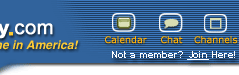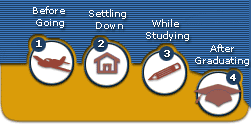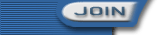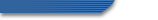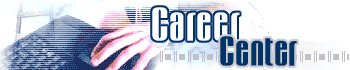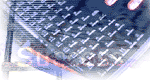|
How We Get You Jobs |
Submit a Resume |
FAQ
|
 How to Submit Your Resume
How to Submit Your Resume
Just follow these steps:
Prepare Your Resume
Before you send us your resume, make sure that it looks professional. Please consult our
Resume Advice page. We also suggest that before you
write or revise your resume , you should look at some sample resumes -
here are some useful resources. And after
you have prepared your resume, you should take it back to your school's career center for review. Be sure
to update your resume as often as possible. If you can add a new item to your resume, you should,
and then resubmit your resume to us. Additional experience and accomplishments always help.
Submit Your Resume & Information
Once you are ready to make a serious career move,
send your resume by e-mail to [email protected].
In order for us to know how to represent you best, we ask that you include some information along
with your resume.
 |
Download the Information Form
(MS Word format, 20.5 KB)
Download and complete this information form, include your resume in it, and attach it to your email when you submit your resume. |
 |
 |
Alternate Instructions
(Only if you can't use the Information Form) |
And Then What?
Once your resume is submitted, we will notify you that we have received it.
Your resume will be matched against job openings in our
partners' databases and your profile will be compared to employers' specifications.
If there is a close match, we will contact you soon after we find it, and arrange for an
interview. For further details on the placement process, see our
FAQ.

|